Notes for Gmail
Sponsored Link:
Welcome to Notes for Gmail
Thank you for installing and using our extension
Features:
Need to add in notes for a specific email? You can do so now using this extension.
Gmail is a free email service provided by Google. Users can send and receive emails, attachments, contacts and other items through Gmail.
Gmail also offers a number of additional features including the following:
• The ability to create folders to organize messages
• The ability to send large files up to 25 megabytes in size
• A chat function that allows multiple users to chat with each other at the same time
How can you add notes to yourself for emails?
Adding a note is quick and easy. Just click the "Add Note" button in the upper right corner of your Inbox, type in your note and click Save.
How do I see all my notes?
Your notes are stored in a list under "My Notes." You can view your note list by clicking on the "My Notes" link on the left-hand menu. To view a specific note, simply click on it in the list.
Tutorial:
- Install the Extension
- After installing the extension, click on the icon on the toolbar.
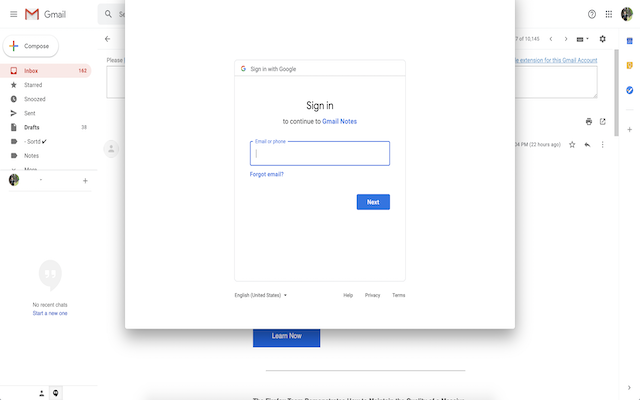
Install and open.
- After installing the extension. You click on the icon to begin adding notes to specific emails inside Gmail
Sponsored Link: